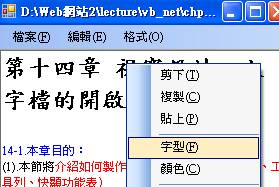注意事項
(1)考試過程為open book,可以觀看講義,可以上網找資料,可以看別人的螢幕, 可以討論
(2)但若是別人教你,要減分,一題扣分15分
(3)若是直接參考別人的檔案,要減分,一題扣分15分
(4)做2題即可(3選2)
Precautions
(1) The examination process is open book, you can watch the handouts, you can find information on the Internet, you can see other people's screens, you can discuss
(2) But if someone teaches you, you need to reduce the score, and the score is 15 points.
(3) If you refer directly to someone else's file, you need to reduce the score, reduce score 15 points for one question.
(4) Do 2
questions (3 choices 2)
Input your
name first at the Text of the form1
(1)請在表單Form1的text屬性,輸入你自己的姓名

考試內容(Exam
content)
1.寫一個『雙視窗的網頁瀏覽』程式
(參考講義範例:exp16-4)(refer to
exp16-4)
(1). 輸入網址,按『Enter』後,即可顯示網頁,
(2). 上面的網址顯示在上面的畫面
(3). 下面的網址顯示在下面的畫面

2.製作『播放mp3與英語發音教學兩用軟體』
(參考講義:exp16-1, exp16-2)(refer to
exp16-1, exp16-2)
(1).下載:mp3與英語發音檔案
(2).注意:mp3與英語發音檔案要放在這個專案的bin\Debug目錄下
(3).有四層
n 第一層是個功能表(menuStrip)
n 第二層是個mp3清單方塊(ListBox)
n 第三層是個英語發音清單方塊(ListBox)
n 第四層是個媒體播放器(Window Media Player)
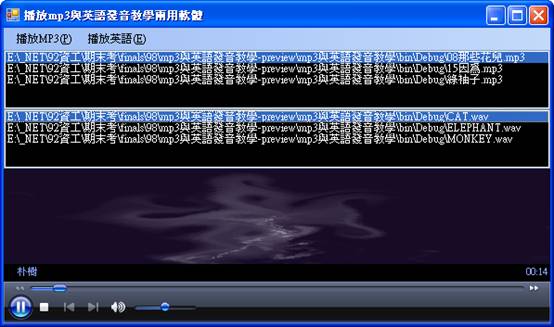
(4).如何加入mp3檔案:
n 功能表,若選擇加入mp3,即可選擇歌曲
|
播放mp3(A) |
播放英語(E) |
|
加入mp3 |
加入英文發音檔 |
|
- |
- |
|
播放(D) |
離開程式 |
|
暫停(P) |
|
|
停止(S) |
|
|
- |
|
|
靜音(D) |
|
|
小聲(S) |
|
|
大聲(B) |
|
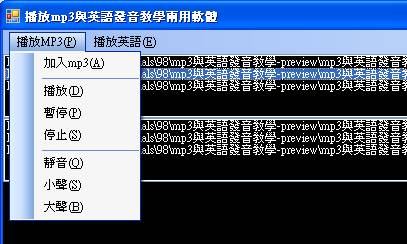
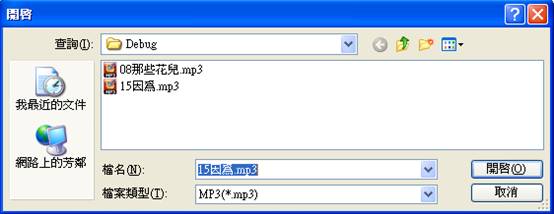
(5).如何加入英語發音檔:
n 按滑鼠右鍵,即可出現選單,若選擇加入英文發音檔案,即可選擇
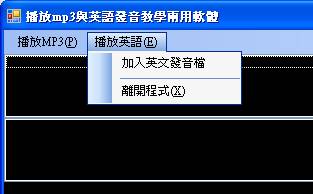
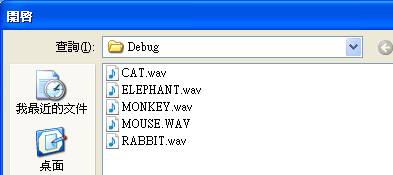
(6)按了清單上的歌單,或是英文發音清單,就會播放歌曲或發音
3.製作一個具有功能表列、工具列、快顯功能表的RTF文字編輯程式視窗軟體:
(參考講義範例:exp15-1,exp15-2, exp15-3)
(refer to
exp15-1,exp15-2, exp15-3)
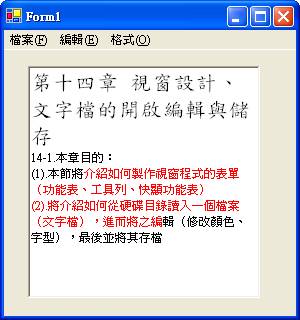
(1).
下載:
工具列圖形要匯入專案
(2).
功能表功能如下:

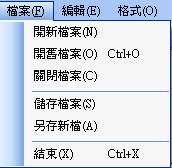

|
檔案(F) |
編輯(E) |
格式(O) |
|
開新檔案(N) |
剪下(T) |
字型(F) |
|
開舊檔案(O) |
複製(C) |
顏色(C) |
|
關閉檔案(C) |
貼上(P) |
|
|
- |
|
|
|
儲存檔案(S) |
|
|
|
另存新檔(A) |
|
|
|
- |
|
|
|
結束(X) |
|
|
(3).
�n工具列中有5個圖示鈕,其提示文字分別:『剪下,複製,貼上,字型,顏色』
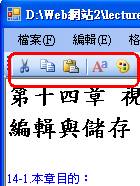
(4).
文字區在按滑鼠右鍵,會出現右鍵快捷功能表。