注意事項
(1)考試過程為open book,可以觀看講義,可以上網找資料,可以問人(但要減分,一題減5分)
(2)但不可以複製別人已經做好的檔案
(3)做好了,當場改分數
Precautions
(1) The examination process is open book, you can watch the handouts, you can find information on the Internet, you can ask people (but to reduce points, 5 points for a question)
(2) but can't copy files that others have already done
(3) Do it
well, Calculate the score immediately.
考試內容(Exam
content)
(1).下載網頁模板(由此按右鍵,直接下載)
Download the web page template (by right click to download)
(2).打開三個網頁(index.html,
travel.html, photo.html),
設定網頁的標題:學號姓名
Set the title of the web page: student name
(例如:B107101017狄力那)
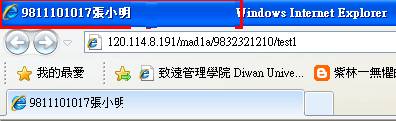
1.打開首頁index.html,建立三個超連結
Create three hyperlinks to the home page index.html
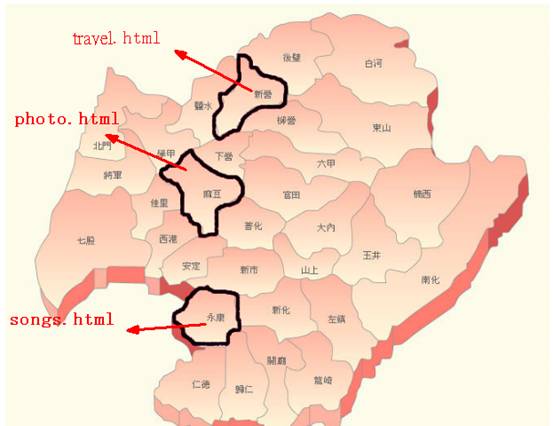
(打開photo.html)
2.photo.html:製作隱藏,與顯示圖層的特效
使用dreamweaver的『行為』特效功能來製作
Make hidden, and display layer effects
Use Dreamweaver's "行為" effects to
create
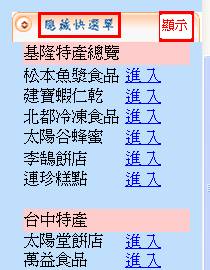
3. photo.html:製作4張圖片的轉場特效:
將4張圖片,每一張上面都再加一個ap-div圖層,並都匯入p_09.jpg(在images目錄內)
分別做成4種特效:
滑鼠點按則『淡出』轉場,顯示圖片
滑鼠點按則『百葉窗』轉場,顯示圖片
滑鼠點按則『縮小』轉場,顯示圖片
滑鼠點按則『滑動』轉場,顯示圖片
可使用dreamweaver的『行為』特效功能來製作

Make a transition
effect for 4 images:
Add four Ap Div layers for each
image and import them into p_09.jpg (in the images directory)
Make 4 special
effects:
Click the mouse to
fade out(淡出) the picture.
Click on the mouse
to show the百葉窗effect for the picture.
Click on the mouse
to zoom out(縮小) and display the picture.
Click the mouse to
slide (滑動) and display the picture.
Can be made using
Dreamweaver's "behavior" effects
(打開travel.html)
4.travel.html:製作Spry可收合面版
將『最新資訊,聯絡我們』做成Spry可收合面版
Making two Spry 可收合面版 for 『最新資訊,聯絡我們』
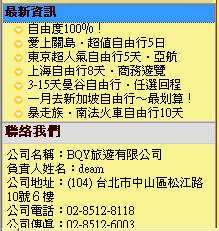
5.travel.html:播放音樂
在『聯絡我們』下方,播放音樂,使用檔案:02.wav(在images裡面)
play
music
Under
"聯絡我們",
play music, use the file: 02.wav (in images
folder)

6.travel.html:讓文字向上移動
用<marquee>…</marquee>語法,讓文字向上移動
Let the text move up
Use the <marquee>...</marquee> syntax
to move the text up
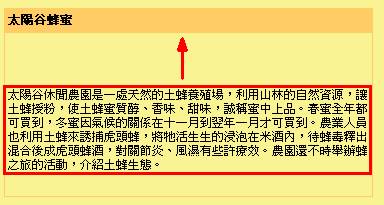
7.travel.html:無法滑鼠右鍵下載圖片
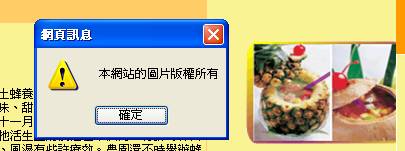
使用javascript,讓圖片無法滑鼠右鍵下載
Use javascript to make the image could not be
downloaded.
|
oncontextmenu="window.event.returnValue=false;alert('版權為李小華所有,請勿複製')" |
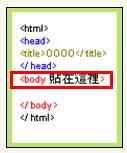
顯示自己的姓名,版權所有
Show your name, all rights reserved.Do not copy my
images.
8.travel.html:隱藏選單(make a Hide Menu)

Copy the javascript code
|
<!--隱藏式連結選單_開始--> <STYLE> <!-- A.ssmItems:link {color:8080ff;text-decoration:none;/*超連結文字*/} A.ssmItems:hover {color:8080ff;text-decoration:none;/*瀏覽過的連結文字*/ } A.ssmItems:active {color:8080ff;text-decoration:none;/*按下連結的格式*/} A.ssmItems:visited {color:8080ff;text-decoration:none;/*滑鼠移至連結*/} //--> </STYLE> <!--主程式_開始--切勿刪除!!!--> <script language="JavaScript"> <!-- NS6 = (document.getElementById&&!document.all) IE = (document.all) NS = (navigator.appName=="Netscape" && navigator.appVersion.charAt(0)=="4") tempBar='';barBuilt=0;ssmItems=new Array(); moving=setTimeout('null',1) function moveOut() { if ((NS6||NS)&&parseInt(ssm.left)<0 || IE && ssm.pixelLeft<0) { clearTimeout(moving);moving = setTimeout('moveOut()', slideSpeed);slideMenu(10)} else {clearTimeout(moving);moving=setTimeout('null',1)}}; function moveBack() {clearTimeout(moving);moving = setTimeout('moveBack1()', waitTime)} function moveBack1() { if ((NS6||NS) && parseInt(ssm.left)>(-menuWidth) || IE && ssm.pixelLeft>(-menuWidth)) { clearTimeout(moving);moving = setTimeout('moveBack1()', slideSpeed);slideMenu(-10)} else {clearTimeout(moving);moving=setTimeout('null',1)}} function slideMenu(num){ if (IE) {ssm.pixelLeft += num;} if (NS||NS6) {ssm.left = parseInt(ssm.left)+num;} if (NS) {bssm.clip.right+=num;bssm2.clip.right+=num;}} function makeStatic() { if (NS||NS6) {winY = window.pageYOffset;} if (IE) {winY = document.body.scrollTop;} if (NS6||IE||NS) { if (winY!=lastY&&winY>YOffset-staticYOffset) { smooth = .2 * (winY - lastY - YOffset + staticYOffset);} else if (YOffset-staticYOffset+lastY>YOffset-staticYOffset) { smooth = .2 * (winY - lastY - (YOffset-(YOffset-winY)));} else {smooth=0} if(smooth > 0) smooth = Math.ceil(smooth); else smooth = Math.floor(smooth); if (IE) bssm.pixelTop+=smooth; if (NS6||NS) bssm.top=parseInt(bssm.top)+smooth lastY = lastY+smooth; setTimeout('makeStatic()', 1)}} function buildBar() { if(barText.indexOf('<IMG')>-1) {tempBar=barText} else{for (b=0;b<barText.length;b++) {tempBar+=barText.charAt(b)+"<BR>"}} document.write('<td align="center" rowspan="100" width="'+barWidth+'" bgcolor="'+barBGColor+'" valign="'+barVAlign+'"><p align="center"><font face="'+barFontFamily+'" Size="'+barFontSize+'" COLOR="'+barFontColor+'"><B>'+tempBar+'</B></font></p></TD>')} function initSlide() { if (NS6){ssm=document.getElementById("thessm").style;bssm=document.getElementById("basessm").style; bssm.clip="rect(0 "+document.getElementById("thessm").offsetWidth+" "+document.getElementById("thessm").offsetHeight+" 0)";ssm.visibility="visible";} else if (IE) {ssm=document.all("thessm").style;bssm=document.all("basessm").style bssm.clip="rect(0 "+thessm.offsetWidth+" "+thessm.offsetHeight+" 0)";bssm.visibility = "visible";} else if (NS) {bssm=document.layers["basessm1"]; bssm2=bssm.document.layers["basessm2"];ssm=bssm2.document.layers["thessm"]; bssm2.clip.left=0;ssm.visibility = "show";} if (menuIsStatic=="yes") makeStatic();} function buildMenu() { if (IE||NS6) {document.write('<DIV ID="basessm" style="visibility:hidden;Position : Absolute ;Left : '+XOffset+' ;Top : '+YOffset+' ;Z-Index : 20;width:'+(menuWidth+barWidth+10)+'"><DIV ID="thessm" style="Position : Absolute ;Left : '+(-menuWidth)+' ;Top : 0 ;Z-Index : 20;" onmouseover="moveOut()" onmouseout="moveBack()">')} if (NS) {document.write('<LAYER name="basessm1" top="'+YOffset+'" LEFT='+XOffset+' visibility="show"><ILAYER name="basessm2"><LAYER visibility="hide" name="thessm" bgcolor="'+menuBGColor+'" left="'+(-menuWidth)+'" onmouseover="moveOut()" onmouseout="moveBack()">')} if (NS6){document.write('<table border="0" cellpadding="0" cellspacing="0" width="'+(menuWidth+barWidth+2)+'" bgcolor="'+menuBGColor+'"><TR><TD>')} document.write('<table border="0" cellpadding="0" cellspacing="1" width="'+(menuWidth+barWidth+2)+'" bgcolor="'+menuBGColor+'">'); for(i=0;i<ssmItems.length;i++) { if(!ssmItems[i][3]){ssmItems[i][3]=menuCols;ssmItems[i][5]=menuWidth-1} else if(ssmItems[i][3]!=menuCols)ssmItems[i][5]=Math.round(menuWidth*(ssmItems[i][3]/menuCols)-1); if(ssmItems[i-1]&&ssmItems[i-1][4]!="no"){document.write('<TR>')} if(!ssmItems[i][1]){ document.write('<td bgcolor="'+hdrBGColor+'" HEIGHT="'+hdrHeight+'" ALIGN="'+hdrAlign+'" VALIGN="'+hdrVAlign+'" WIDTH="'+ssmItems[i][5]+'" COLSPAN="'+ssmItems[i][3]+'"> <font face="'+hdrFontFamily+'" Size="'+hdrFontSize+'" COLOR="'+hdrFontColor+'"><b>'+ssmItems[i][0]+'</b></font></td>')} else {if(!ssmItems[i][2])ssmItems[i][2]=linkTarget; document.write('<TD BGCOLOR="'+linkBGColor+'" onmouseover="bgColor=\''+linkOverBGColor+'\'" onmouseout="bgColor=\''+linkBGColor+'\'" WIDTH="'+ssmItems[i][5]+'" COLSPAN="'+ssmItems[i][3]+'"><ILAYER><LAYER onmouseover="bgColor=\''+linkOverBGColor+'\'" onmouseout="bgColor=\''+linkBGColor+'\'" WIDTH="100%" ALIGN="'+linkAlign+'"><DIV ALIGN="'+linkAlign+'"><FONT face="'+linkFontFamily+'" Size="'+linkFontSize+'"> <A HREF="'+ssmItems[i][1]+'" target="'+ssmItems[i][2]+'" CLASS="ssmItems">'+ssmItems[i][0]+'</DIV></LAYER></ILAYER></TD>')} if(ssmItems[i][4]!="no"&&barBuilt==0){buildBar();barBuilt=1} if(ssmItems[i][4]!="no"){document.write('</TR>')}} document.write('</table>') if (NS6){document.write('</TD></TR></TABLE>')} if (IE||NS6) {document.write('</DIV></DIV>')} if (NS) {document.write('</LAYER></ILAYER></LAYER>')} theleft=-menuWidth;lastY=0;setTimeout('initSlide();', 1)} --> </script> <!--主程式_結束--切勿刪除!!!--> <script> <!-- <!--YOffset=95;設定選單距離從上面算下來的位置--> YOffset=95; <!--XOffset=0;設定選單距離從左邊算過來的位置--> XOffset=0; staticYOffset=30; slideSpeed=20 waitTime=100; <!--menuBGColor="#000000";設定選單外框顏色--> menuBGColor="#000000"; menuIsStatic="yes"; <!--menuWidth=100;設定選單的寬度--> menuWidth=100; menuCols=2; <!--hdrFontFamily="verdana";設定連結目錄區域的字型--> hdrFontFamily="verdana"; <!--hdrFontSize="2";設定連結目錄區域的字體大小--> hdrFontSize="2"; <!--hdrFontColor="#FFFFFF";設定選單目錄標題文字顏色--> hdrFontColor="#FFFFFF"; <!--hdrBGColor="#000000";設定選單目錄標題背景顏色--> hdrBGColor="#000000"; hdrAlign="center"; hdrVAlign="center"; <!--hdrHeight="10";設定選單目錄區域的高度--> hdrHeight="10"; <!--linkFontFamily="Verdana";設定連結文字區域的字型--> linkFontFamily="Verdana"; <!--linkFontSize="2";設定連結文字區域的字體大小--> linkFontSize="2"; <!--linkBGColor="#FFFFFF";;設定選單連結項目區域背景顏色--> linkBGColor="#FFFFFF"; <!--linkOverBGColor="#cccccc";設定滑鼠指標移至連結區域的背景顏色--> linkOverBGColor="#cccccc"; <!--linkTarget="_blank";設定視窗開啟的方式,blank表示為開新視窗連結,top表示為在同一視窗開啟--> linkTarget="_blank"; <!--linkAlign="center";設定連結的文字顯示的區域,center為置中--> linkAlign="center"; <!--barBGColor="#000000";設定目錄選單的背景顏色--> barBGColor="#000000"; <!--barFontFamily="Verdana";設定文字的字型--> barFontFamily="Verdana"; <!--barFontSize="2";設定文字的大小--> barFontSize="2"; <!--barFontColor="#FFFFFF";設定目錄選單的文字顏色--> barFontColor="#FFFFFF"; barVAlign="center"; <!--barWidth=20;設定★隱藏式目錄選單★區域的寬度--> barWidth=20; <!--在barText="★隱藏式目錄選單★";中修改目錄選單須顯示的文字--> barText="★隱藏式目錄選單★"; <!--在ssmItems[0]=["+連結目錄+"]中修改顯示連結目錄的文字--> ssmItems[0]=["+連結目錄+"] <!--設定連結網址文字_開始--> ssmItems[1]=["連結名稱", "連結網址"] ssmItems[2]=["連結名稱", "連結網址"] ssmItems[3]=["連結名稱", "連結網址"] ssmItems[4]=["連結名稱", "連結網址"] ssmItems[5]=["連結名稱", "連結網址"] ssmItems[6]=["連結名稱", "連結網址"] <!--設定連結網址文字_結束--> buildMenu(); --> </script> <!--隱藏式連結選單_結束--> |

貼到<head>…..</head>之間
Pasted between <head>.....</head>
修改三個超連結,Modify three hyperlinks

(建立songs.html,add a new songs.html)
9. songs.html:新增喜歡歌曲的內容與表格,Add content and tables for favorite songs
寫下你最喜歡的歌曲與歌星,Write
down your favorite songs and singers
歌曲用超連結連接到youtube去播放,The
song is connected to youtube with a hyperlink.

我喜歡的歌曲與歌者
姓名
學號
電話
喜歡的歌者
喜歡的歌
10. songs.html:在最上面新增一個選單,Add a menu to the top
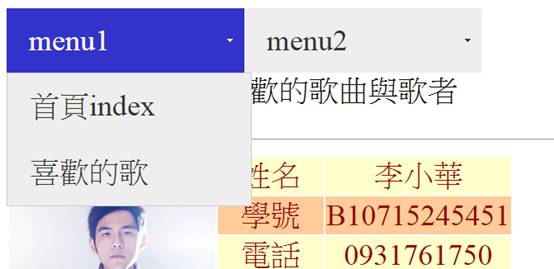

|
Menu1 |
Menu2 |
|
首頁index |
旅遊travel |
|
喜歡的歌 |
相片photo |